這邊
很單純就是建個instance
很單純就是建個instance
前面章節有實作過,現在再來回顧一下吧
#lab depinternal-launch setup
1. 使用 cloud-dev 登入 Dashboard 並建立 instance5
2. 使用 CLI 刪除 instance5
3. 建立 rhel7-instance7
4. 清除LAB環境
1. 使用 cloud-dev 登入 Dashboard 並建立 instance5
instance name: instance5
Seletc Boot Source: Image
Create New Volume: No
image: rhel7
flavor: m1.exercise
#source ~/keystonerc_cloud-dev
#openstack server list
#openstack server delete instance5
#openstack server create rhel7-instance \
--image rhel7 \
--flavor m1.exercise \
--nic net-id=exercise
show server list
#openstack server list
4. 清除LAB環境
#lab depinternal-launch clearnup

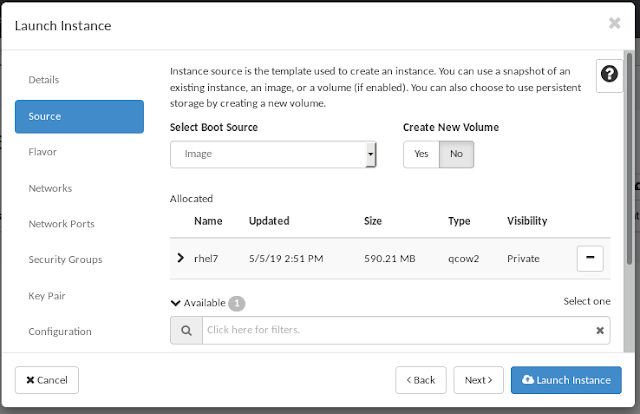




沒有留言:
張貼留言